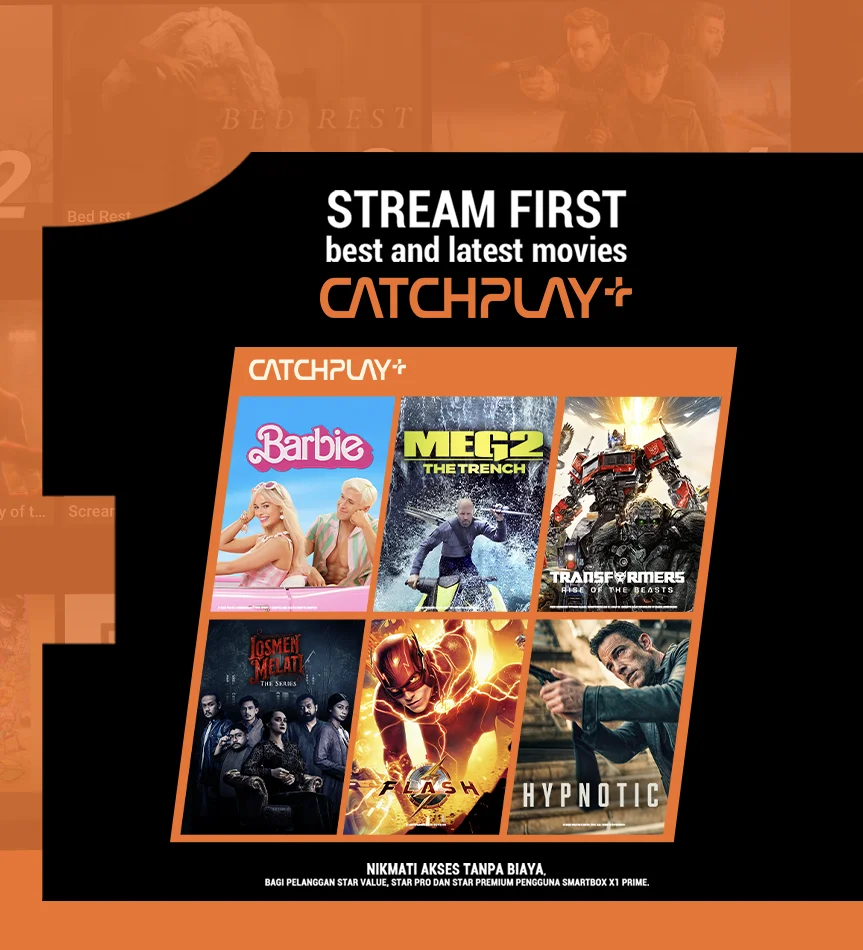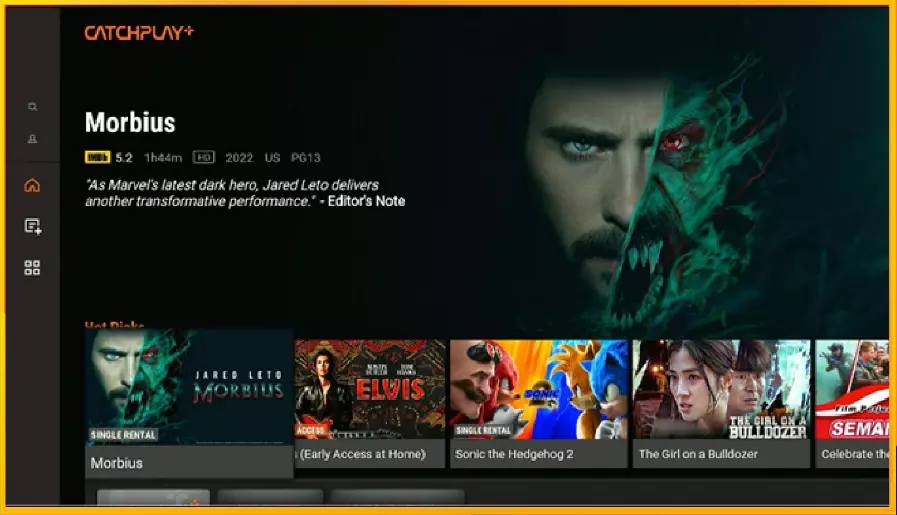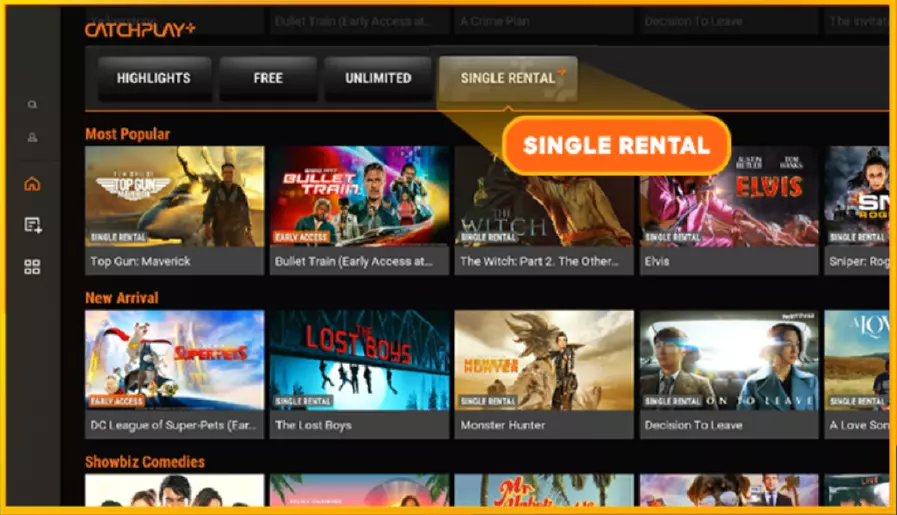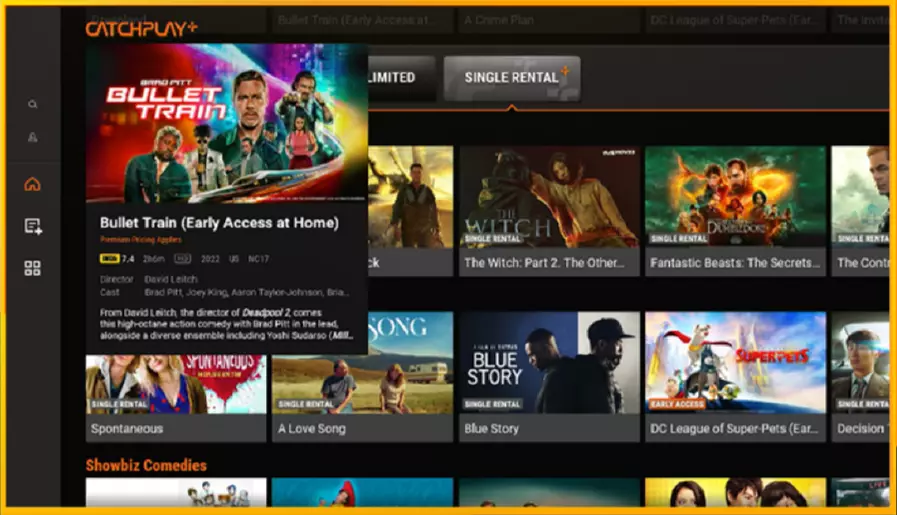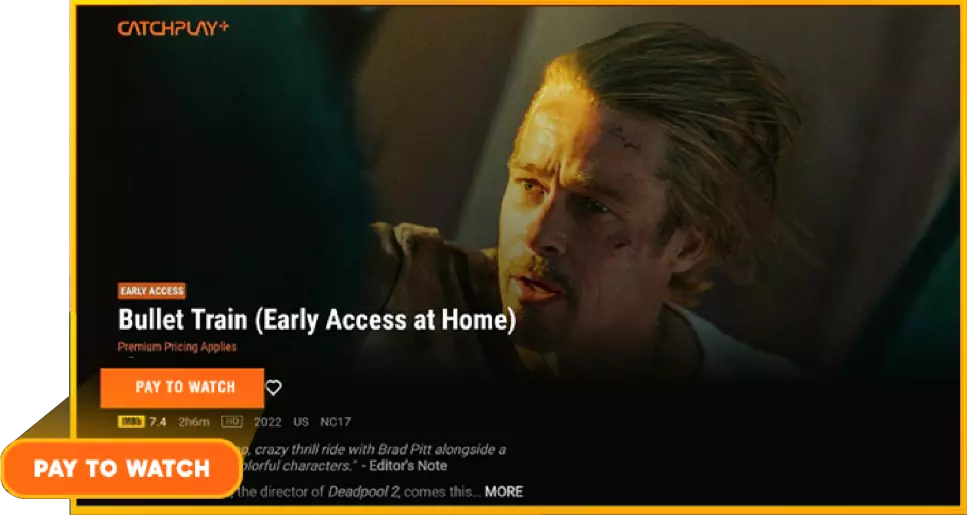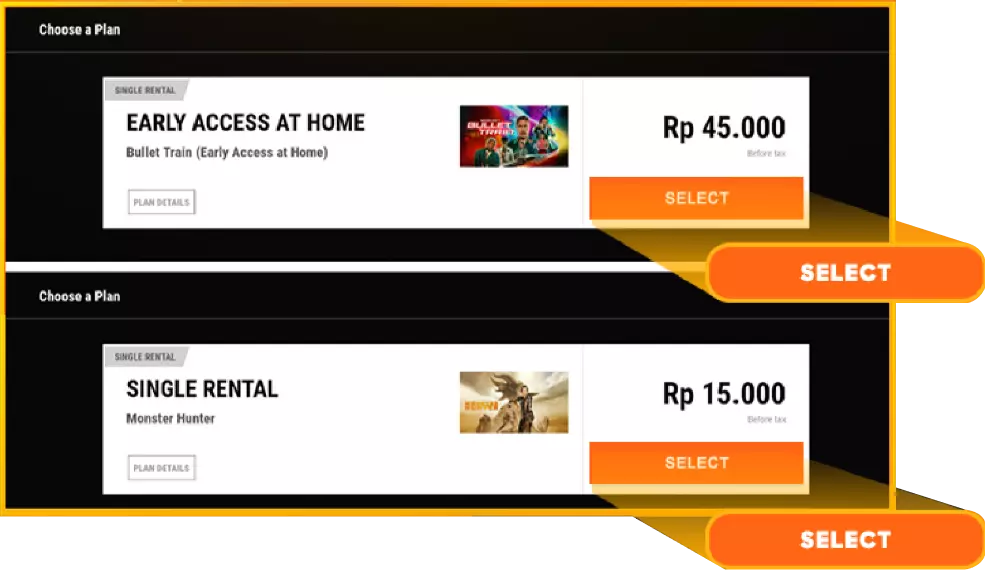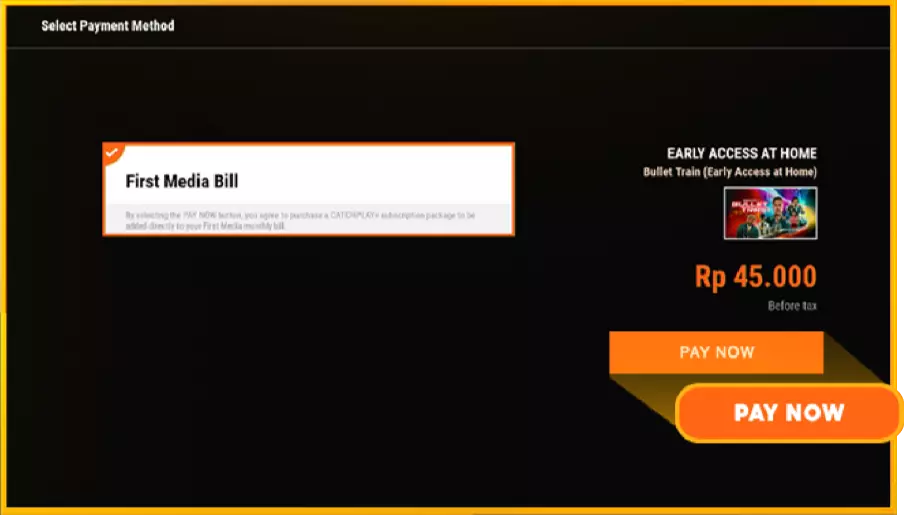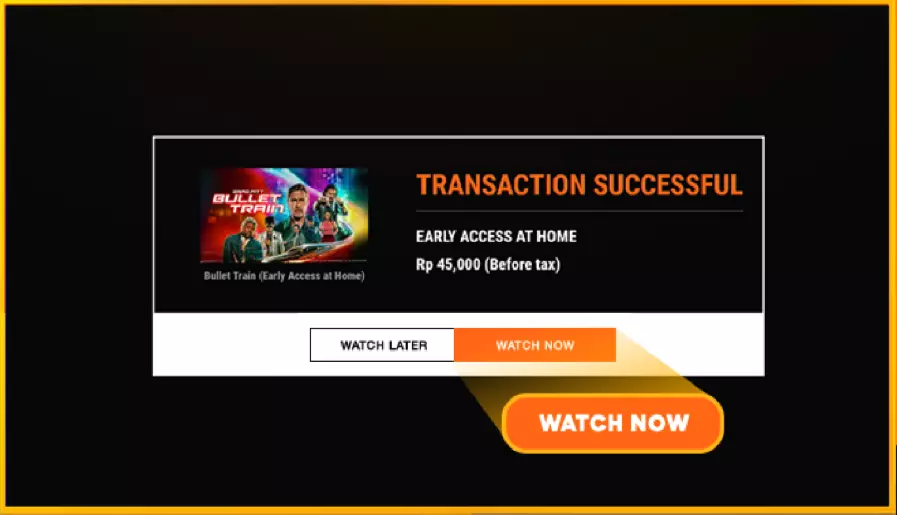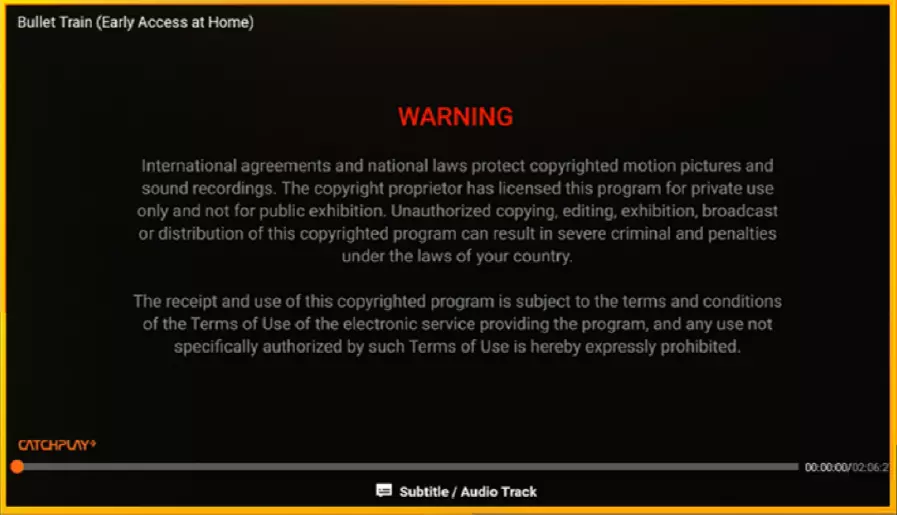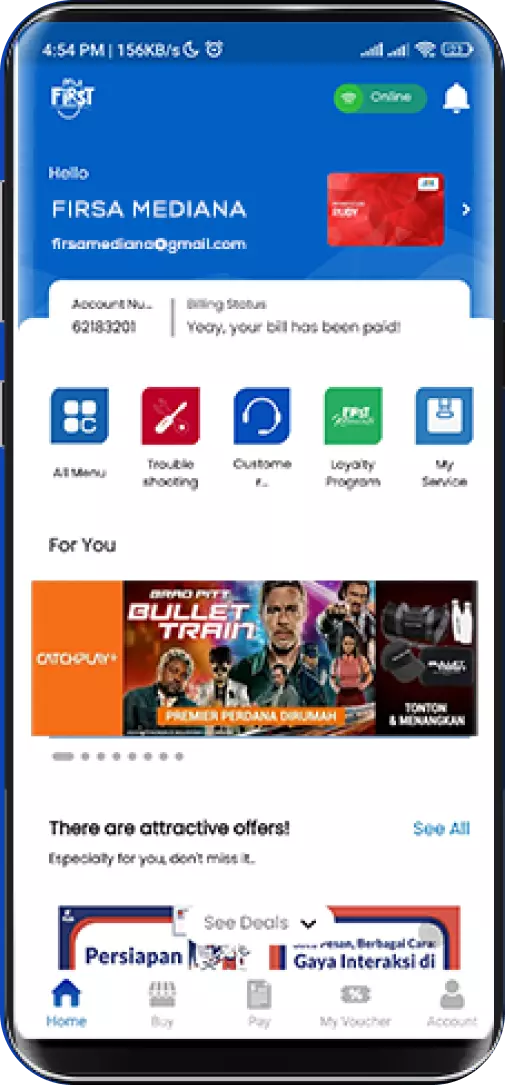-
Products
-
Special Deals!
-
Temukan Penawaran Terbaru di sini
-
Promo Pelanggan Baru
-
Promo Pelanggan Baru
-
Promo Spesial Hemat hingga 1juta-an
-
Promo Spesial Hemat hingga 1juta-an
-
-
Exclusive Offer, Bonus speed internet hingga 500Mbps!
-
Exclusive Offer, Bonus speed internet hingga 500Mbps!
-
-
Promo Discount 15%, Exclusive Nasabah Kartu Kredit
-
Promo Discount 15%, Exclusive Nasabah Kartu Kredit
-
-
Promo Spesial Paket Gold 12 Bulan
-
Promo Spesial Paket Gold 12 Bulan
-
-
Promo Spesial Paket Silver 8 Bulan
-
Promo Spesial Paket Silver 8 Bulan
-
-
-
-
Home Service Perumahan
-
Home Service Perumahan
-
-
-
Promo Paket Tambahan
-
Promo Paket Tambahan
-
Langganan HBO Pack / Box Office Pack
-
Langganan HBO Pack / Box Office Pack
-
-
First Sport Pack
-
First Sport Pack
-
-
Special Deals Extra
-
Special Deals Extra
-
-
Langganan SPOTV
-
Langganan SPOTV
-
-
Akses 3 Channel Stingray Pack
-
Akses 3 Channel Stingray Pack
-
-
Eksklusif Stingray Festival 4K
-
Eksklusif Stingray Festival 4K
-
-
Diskon Voucher Minipack via e-commerce
-
Diskon Voucher Minipack via e-commerce
-
-
-
Promo Bayar Tagihan
-
Promo Bayar Tagihan
-
Convert Bill Payment get reward up to Rp 200 Ribu
-
Convert Bill Payment get reward up to Rp 200 Ribu
-
-
Cashback hingga 35rb Bayar Tagihan via Blibli
-
Cashback hingga 35rb Bayar Tagihan via Blibli
-
-
Diskon hingga 250rb Bayar Tagihan via Atome
-
Diskon hingga 250rb Bayar Tagihan via Atome
-
-
-
-
Promo Pembelian Voucher
-
Promo Pembelian Voucher
-
Special Price Voucher OLLE Virtual Class
-
Special Price Voucher OLLE Virtual Class
-
-
-
Paket Kuota Bersama
-
Paket Kuota Bersama
-
-
-
Optimalkan Kecepatan Internet
-
Optimalkan Kecepatan Internet
-
-
-
Penjadwalan FTTH Mandiri
-
Penjadwalan FTTH Mandiri
-
-
-
- Support
- My First Media
- First Rewards
- e-Official Store
-
Residential
- Products
- Special Deals!
- Support
- My First Media
- First Rewards
- e-Official Store
- Enterprise
- Download My FirstMedia App
- Advertise
- Tentang First Media
Last Search
list popular pencarian
popular pencarian