Nikmati Berbagai tayangan Drama, Film mulai dari Korea, China, Thailand hingga Indonesia melalui Viu di First Media
Nikmati Layanan Streaming Bulanan Viu tanpa biaya, khusus untuk pelanggan First Media dengan Paket Star Value, Star Pro, Star Premium. Untuk pelanggan paket Joy Value, Joy Pro dan Joy Premium kamu bisa menikmati layanan Viu dengan berlangganan paket tambahan Viu melalui Aplikasi My FirstMedia, Smartbox X1 atau CS. Upgrade Set Top Box Kamu ke Smartbox X1.
Layanan Streaming Viu juga dapat kamu akses jika sudah memiliki Paket Stream Pro dan Stream Premium dengan melakukan pengambilan voucher di Aplikasi My FirstMedia.

Langganan Viu sekarang melalui aplikasi MyFirstmedia, melalui Smartbox X1, atau hubungi Customer Service First Media.
Berlangganan Viu melalui Smartbox X1:
- Pilih menu “Apps & Game” di Smartbox X1 4K Anda.
- Klik logo “Viu” dan logo akan muncul pada layar TV.
- Pilih menu “Masuk Akun” lalu klik tombol untuk menambahkan Viu ke paket langganan Anda.
- Lakukan konfirmasi dan nikmati Viu Premium pada layar TV Anda.
Berlangganan Viu melalui MyFirstMedia App:
- Pilih menu “Buy” pada deretan menu di bagian bawah homepage MyFirstmedia.
- Pilih “Langganan Paket Tambahan”.
- Masuk ke pilihan layanan “Streamtainment” lalu pilih “Viu”.
- Klik tombol “Buy” dan masukan masukkan firstid Anda dalam kolom password untuk melakukan pembelian.
- Setelah proses pembelian selesai, layanan akan aktif dalam waktu maksimal 1x24 jam.
Dapatkan layanan Viu hanya Rp. 20.000 (untuk bulan pertama), dan Rp 39.000 untuk bulan berikutnya.

Tekan tombol “Home” pada remote.
Layanan Viu dapat di cari pada menu “Recommendation”
Tekan tombol “Home” pada remote.
Layanan Viu dapat di cari pada menu “Recommendation”
What's On
Support

Sales Center
1500 290 (PSTN)
Customer Service
1500 595 (PSTN)
What's On
Articles
Support
Payment Methods
Copyright © 2025 XLSMART


